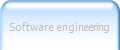|
Application note based
on the work of
M.
Ankur
Agarwal
from
Computer Science and Engineering Florida Atlantic
University -
Boca Raton - FL-33486 USA
Generated with
Envision
UML
C++
Forewords
This
application note shows how to generate automatically from UML diagrams, a
Windows application with two states concurrent multi threads (diagrams states
/ transitions UML) with mutual access to variables.
This application note includes a demonstration on the use of threads with
Windows. The application was created with the code generator-UML C + + 5.0
diagrams from UML 1.4 (see diagram below). The source code obtained was
compiled with the Borland C + + 4.5 and Windows OWL library.
To study the source files and run the code,
download (see below) and
decompress the file cppPC.zip in a temporary directory and then double click
on producer.exe. Click the button to start the demonstration. Observe the
execution of threads and wait until they stop before closing the window. If
you have problems, contact:
mailto:jean-claude.jacquiot@case-france.com
|
|
Generation parameters |
Conclusion
- The
execution shows faithfully respect of the assumptions set out in the UML
diagrams
- The
generated code was compiled without error and normally runs on Windows XP or
2K.
- The
thread Producer algorithm can access data from "Consumer" and vice versa.
Compliance with the requirements
- No
difficulty was found during generation, which takes less than one second
- This
application note's theory, clearly demonstrates the feasibility of this
technology which could be applied to a wide variety of needs:
- IHM
- Automate
and Controller
- Web
- Prototyping
and Simulation ...
|
|
Components and logical views


Click on images
to enlarger
A
physical design was chosen based on the components view. This implies the
generation of three definition files (cpp) associated with three
declaration files (. H). All classes are grouped in a single cpp file with
its header file associated
|
States-Transitions diagrams
Thread 1 classes Producer
- Thread 2 classes Consumer


Click on images
to enlarger
Classes
"Producer and Consumer" each contain a states / transitions diagram
involved in operations update () and update () respectively.
|
|
Files generated structure
-
Folder Produce0 has been generated and includes:
- Borland2.cpp et .h
- Produce1.cpp et .h
- Provide3. cpp et .h
- Produce0.log
Generation log file
-
Attached to this presentation, the source files C + +, the generation
report, the executable file "Producer.exe" and the Borland DLLs needed
to integrated the Windows user interface
|
Code
generated
- A
directory including three definition files (. Cpp) with associated
declarations files (. H) have been generated in accordance
with the components view.
- A log
file "log" containing the generation's steps and details on
warnings has also been generated
|